
If you are looking for the best workstation laptop in the market to work related to graphics and techniques, then Lenovo ThinkPad P1 Gen 7 must be the name that deserves the first reference.
Lenovo ThinkPad P1 Gen 7 is an upgraded version to replace the ThinkPad P1 Gen 6 2023. This laptop is one of the Windows Windows Windows that can be configured with many different options. Users can customize the machine configuration with 4 types of Intel Core Ultra processors, 3 types of monitors, 5 types of NVIDIA GPUs (or without a separate GPU), along with the selection of Windows 11 Home or Pro, Fedora or Ubuntu operating system, even without operating system.
With this diversity, of course, the price of Lenovo ThinkPad P1 Gen 7 laptop also has a strong oscillation. The model used to evaluate in this article has a 2.5K 165Hz screen, Core Ultra 7 155H CPU, NVIDIA RTX 1000 ADA GPU, 32GB RAM and 512GB SSD, costing about 59 million VND. Overall, high -end lenovo laptops have never been cheap, so this is not too surprising.
Importantly, with such a large amount of money, what will we get from this high -end workstation?
1. Design evaluation of Lenovo ThinkPad P1 Gen 7
The design of the new ThinkPad P1 laptop has been completely improved compared to the previous 6 gene model, with many design details inspired by ThinkPad Z16 as a solid aluminum lid with a rough part for the camera and large touchpad with virtual mouse buttons. As a result, a modern and elegant laptop is made from a magnesium aluminum mixture, durable as a tank. It also meets Mil-STD 810H standards for shock resistance, dust and high temperatures.
As a ThinkPad, there is only a familiar color option, but the ThinkPad name is still engraved on the body and lid, with a small red LED to create accents. However, its paint is still easy to cling to fingerprints, hoping that Lenovo will improve in the later versions.

The size of the new ThinkPad P1 is 354 x 241 x 17 mm, quite neat for a 16 -inch workstation and weighs about 1.76kg, not too bulky (but the version with separate GPUs will be heavier).
This 16 -inch Lenovo laptop has all the ports connected to two Thunderbolt 4 ports, an HDMI 2.1 port and a 3.5mm Thap Jack on the left, along with a Slimtip power port. On the right has a third USB-C port, supporting DP Alt mode video, a 5Gbps USB-A port, full-size SD card reader and Kensington lock slot. You can charge P1 Gen 7 through any type-C port.

It also has the most advanced wireless connections with Wi-Fi 7 Genz and Bluetooth 5.4 thanks to the Intel Be200 2 × 2 card. It's been a long time since we saw the LTE option on the P1 line and it was not surprising that the gene 7 version did not have this feature, quite unfortunate, especially for those who have a high demand for moving.
2. Keyboard, touchpad and webcam
Lenovo ThinkPad P1 Gen 7 laptop has a keyboard very similar to the keyboard on ThinkPad Z16, which means it does not have a numeric keyboard. Fortunately, all the advantages of the Z16 keyboard are retained, including certainty and correct key feedback. The keys have 1.5mm standard journey and smooth stops, the printed characters on the keys are clearly stamped and supported by a two -level backlight.
The touchpad of P1 Gen 7 is quite large with a size of 135 x 85mm, sophisticated with glass and virtual buttons at the top instead of traditional physical mouse buttons. This is a great combination of ThinkPad function and popular laptop design. However, there will certainly be many people nostalgic physical button typical of the ThinkPad line, but adapting to the new design does not take much time and allows you to have a larger operation space.
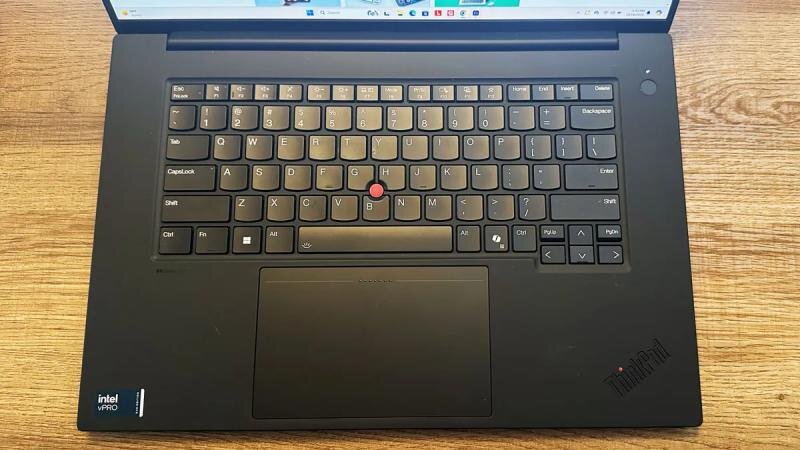
And, a Lenovo laptop cannot be called ThinkPad if it doesn't have a trackpoint, so the iconic red knob of this line is still placed in the center of the keyboard. This is a great way to move the cursor without moving the hand, a design that has never been outdated. Like all other ThinkPad models, a quick double click on the trackpoint will open the trackpoint menu that allows you to adjust the camera and audio settings, as well as open the Microsoft Diction (converting voice into text).
The webcam of ThinkPad P1 is an impressive product, capable of recording 1440p with vivid colors even in poor light conditions. With the use of Core Ultra CPU, we will also have all special effects from the Windows Studio Effects toolkit that runs on the NPU processor.
And yet, because it is a typical business laptop, P1 Gen 7 also provides all the expected security features such as Kensington lock slot, fingerprint reader integrated in the power button, DTPM chip and infrared camera to support Windows Hello. It also has a physical camera shutter to protect the maximum privacy.
3. The screen of Lenovo ThinkPad P1 Gen 7
As mentioned at the beginning of this article, Lenovo ThinkPad P1 Gen 7 laptop has 3 color options: IPS 1920 x 1200 60Hz, IPS 2560 x 1600 165Hz (both have no touch) and an OLED screen 3840 x 2400 60Hz.
For those who use the machine mainly to work paperwork, the 2.5K IPS screen is a great choice with a maximum brightness of over 500 nits and 100% SRGB color coating, however, it is not enough for design and creativity when it reaches only 73.7% DCI-P3 and 71.6% AdoBBBB.

If you are looking for a laptop for creative work, the OLED screen with wide color is clearly the best choice, but in general, the IPS 165Hz screen is still the best for all use purposes. The 165Hz scan frequency brings a smooth experience when rolling text or data, which the 60Hz screen cannot match.
Only thing, this screen does not support the proactive frequency between 165Hz and 60Hz so it will be quite down. Fortunately, the battery capacity of the ThinkPad P1 is also large enough to carry this screen, ensuring still giving users impressive use time.
4. Configuration and performance of Lenovo ThinkPad P1 Gen 7
The review model in this article has Core Ultra 7 165h 16 core, Intel Arc GPU integrated and NVIDIA RTX 2000 ADA, 32GB RAM and SSD 1TB. The Ultra line processor provides some good performance improvements compared to the older Core chip line, while the focus is to provide performance for all AI features that most of us do not use. Meanwhile, RTX 1000 ADA is not too strong to bring impressive graphics performance, it is only enough for advanced tasks to some extent. If you want the highest graphics performance, you should consider RTX 3000 ADA or RTX 4070.

Basically, Core Ultra 7 and RTX 1000 ADA are considered a fairly good combination, the performance meets the necessary needs of a semi -specialized technician or students starting to study this apprenticeship. However, there is a problem that you may have to consider carefully on this workstation laptop: it is the efficiency when it does not plug its power extremely poorly. In fact, for most laptops, the performance difference between the battery status and the direct power plug everyone knows, but even on the normal ultrabook models we can install to make the machine expand 100% performance just need to accept fast drumming. But ThinkPad P1 Gen 7 does not. In general, this will be a large limitation of this ThinkPad laptop, especially in the eyes of those who often carry the device to work.
Despite being criticized in the performance when using the battery, but when it was 'bite' full, this ThinkPad was extremely hegemony. It is strong in terms of maintaining 100% peak performance for many continuous hours without putting pressure on the system, and the temperature is also controlled in moderate levels, the surface is hot but not significant.
In short, if you need a workstation laptop that can weigh work tasks for a long time without affecting the work progress, P1 Gen 7 will definitely be a bright choice.
In terms of battery life, with a 90Wh battery, this 16 -inch laptop has a good use time, can reach more than 11 hours, enough to spend a smooth working day without charging in the middle. Moreover, the charging speed of the device is also quite fast, charging 80% battery in just 1 hour.
5. Should I buy Lenovo ThinkPad P1 Gen 7 laptop?
For high -end laptops like Lenovo ThinkPad P1 Gen 7, it's hard to avoid the problem related to price. This is a really expensive laptop and only for people with abundant budget, really wishing to own the best workstation laptop in the market. And such products are never cheap.
With a reference price of about VND 59 million for the configuration as in the article, ThinkPad P1 Gen 7 will be an investment that you need to balance the needs as well as the budget range to avoid waste. On the other hand, you can also refer to some variants with lower configuration, FHD+screen, the price will be much more comfortable.






























