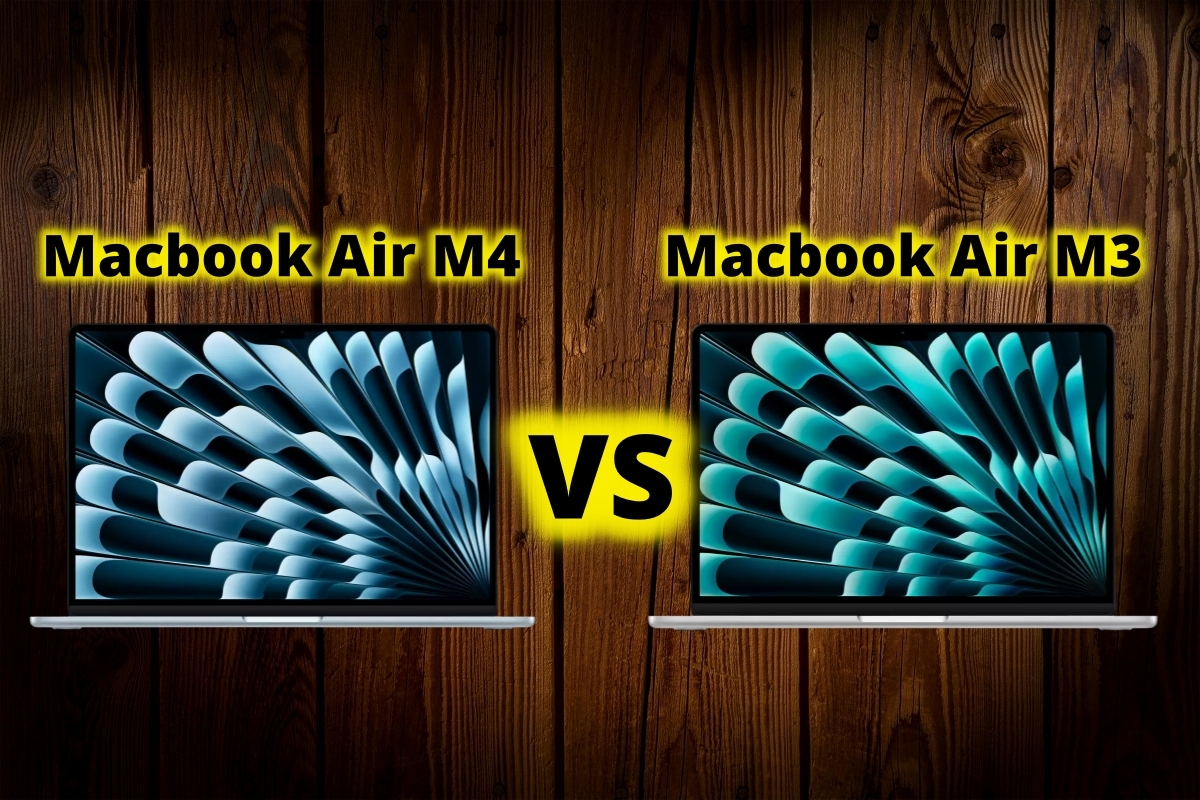
Apple has just launched MacBook Air M4, equipped with a second -generation 3nm chip and twice as fundamental memory capacity. Is these improvements that are attractive enough for its predecessor MacBook Air, or are we only witnessing a small change in the product line that has been very complete?
MacBook Air has long been a symbol of light thinning, stable performance and impressive battery life. With the launch of the M4 chip, Apple continues to assert its leading position in the super mobile laptop segment. However, the question is whether the upgrades on the MacBook Air M4 are really worthwhile for the current user of the MacBook Air M3, or even the MacBook Air M2? This article will go deep into the details between the two versions, helping you make the most wise decision.
1. Design comparison: There is no breakthrough
Both MacBook Air M4 and MacBook Air M3 use the familiar design language that has been introduced on the MacBook Air M2. This is not surprising, because design changes usually take place slower on the MacBook Air product line compared to smartphones or tablets. We often see a design that is maintained in a few years before there is a big change.
- Unibody design: Both machines have a familiar monolithic design, bringing seamless and luxurious appearance.
- Thin light: Continue to inherit the advantages of the Air, both M4 and M3 are very thin, easy to carry with them.
- Two size options: Both have two screen sizes of 13 inches and 15 inches, meeting different user needs.
- Color: MacBook Air M4 has the new blue sky option (Sky Blue). The remaining colors are similar to M3: Silver (Silver), Starlight (Starlight) and Black Night (Midnight).

There is no big change in design can make some users feel bored. However, Apple probably wants to maintain stability and trust that made the name of the MacBook Air line. Moreover, the current design is still very modern and suitable for the general trend of the market.
In short, in terms of design, MacBook Air M4 and M3 are almost identical. If you are looking for a computer with a completely new appearance, you will probably be disappointed. However, if you are satisfied with the current design of the MacBook Air, you will have no reason to complain.
2. Performance comparison: M4 chip makes a difference
The biggest difference between MacBook Air M4 and MacBook Air M3 is located in the processor. The MacBook Air M4 is equipped with an Apple M4 chip, while the MacBook Air M3 uses the Apple M3 chip. Both are produced on 3nm process, but the M4 chip has many significant improvements in performance.
- CPU: The M4 chip has a 10 -core CPU, while the M3 chip has an 8 -core CPU. This gives M4 capable of handling multitasking and heavy applications better.
- GPU: The M4 chip also has a GPU option of up to 10 cores, similar to M3. However, the GPU architecture on M4 has been improved, bringing higher graphics performance.
- Neural Engine: Both chips have neural engines, helping to speed up tasks related to artificial intelligence (AI) and machine learning.

Below is a table comparing the Geekbench score among generations of Apple Silicon chips:
| Chip | Geekbench single point | Geekbench multi -core |
|---|---|---|
| Apple M4 (10 cores) | 3692 | 14819 |
| Apple M3 (8 cores) | 3043 | 11687 |
| Apple M2 (8 cores) | 2596 | 9728 |
| Apple M1 (8 cores) | 2346 | 8356 |
As you can see, the M4 chip is significantly superior to M3 in terms of both single and multi -core performance. This means that the MacBook Air M4 will operate smoother in most tasks, from browsing and watching videos to photo editing and videos.
- RAM: MacBook Air M4 has 16GB, 24GB or 32GB RAM options. MacBook Air M3 has 8GB, 16GB or 24GB options. Getting an additional 32GB RAM on M4 is a great advantage, especially for users who often work with applications that require a lot of memory.
- Internal memory: Both machines have the memory options of SSD 256GB, 512GB, 1TB or 2TB.
In addition, both MacBook Air M4 and M3 support Apple Intelligence, a collection of AI features that are integrated into the MacOS operating system, helping to improve the user experience.
Overall, in terms of performance, MacBook Air M4 is superior to MacBook Air M3 thanks to a stronger M4 chip. If you need a computer capable of handling heavy tasks, MacBook Air M4 is a better choice.
3. Software: MacOS Sequoia brings many new features
Both MacBook Air M4 and MacBook Air M3 run MacOS Sequoia, the latest version of Apple’s operating system for Mac. MacOS Sequoia 15.3 brings many new features, including:
- Writing tool: The tools to support writing documents, helping users to edit documents faster and easier.
- Integrated chatgpt: Integrated chatgpt, allowing users to access the features of AI chatbot directly from MacOS.
- Image Playground: Image Playground, an application that creates AI image, allows users to create unique and interesting images.
- Genmoji: Genmoji, allowing users to create custom emoticons (emoji).

MacOS Sequoia operating system offers many interesting new features (Photo: Apple).
- Improving Siri: Siri is improved, but advanced features will appear in 2027.
- Copying iPhone: The feature allows copying iPhone screen to Mac, making it easy for users to interact with the iPhone from the computer.
- Safari improvement: Safari browser is improved, bringing better performance and many new features.
- Improve gaming ability: The ability to play games is improved by GPTK 2, which helps to increase the compatibility with Wine, allowing users to simulate other games and software.
Apple usually supports software for its devices for about 7 years after its launch. This means both MacBook Air M4 and MacBook Air M3 will be updated with software for many years to come.
4. Battery and charging: equivalent usage time
4.1. Similar battery life
Although the M4 chip is higher, the battery life of the MacBook Air M4 and MacBook Air M3 is almost equivalent. Apple claims that both devices have up to 18 hours when watching videos and 15 hours when browsing the web.
In terms of battery capacity, 13 -inch MacBook Air M4 has a 53.8Wh battery, 13 -inch MacBook Air M3 with 52.6Wh battery. The 15 -inch version of the two lines has a 66.5Wh battery.
4.2. Charger
- Charger: Both devices come with a 30W charger (for 13 -inch version with 8 -core GPU) or 35W (for 13 -inch version with 10 -core GPU and 15 -inch version).
- Magsafe: Both machines support Magsafe 3 charger.
- Fast charging: Both machines support fast charging when using 70W or more chargers.
5. Sound and Camera: Small improvement
5.1. Sound
Both MacBook Air M4 and MacBook Air M3 have similar speaker systems:
- Number of speakers: The 13 -inch version has 4 speakers, the 15 -inch version has 6 speakers.
- Surround sound: Both machines support surround audio when viewing Dolby Atmos content.
- Headphone jack: Both machines have a 3.5mm headphone jack.
5.2. Camera
Both machines have Facetime Camera 1080p. However, the camera on the MacBook Air M4 has a 12MP resolution and supports the Center Stage feature, helping to keep your face always in the middle of the frame while calling the video. MacBook Air M3 does not support this feature.
6. Compare price: MacBook Air M4 is better
MacBook Air M4 laptop currently has a starting price from 26.990,000 VND for 13 -inch version (16GB/256GB) and 36.990,000 VND for 15 -inch version (16GB/512GB). Meanwhile, MacBook Air M3 is still starting from 26,390,000 VND for 13 -inch version (8GB/256GB), and 42,190,000 VND for 15 inches (16GB/512GB)
Basically, the price of the MacBook Air M4 is a bit better.
7. Should buy MacBook Air M4 or MacBook Air M3?
Overall, the difference between MacBook Air M4 and MacBook Air M3 is not too big. You will receive a faster chip and double RAM capacity on the M4 version.
However, if you own the MacBook Air M3, you do not need to upgrade to the M4 version. MacBook Air M3 is still a very good laptop and can meet your needs well in the coming years.































